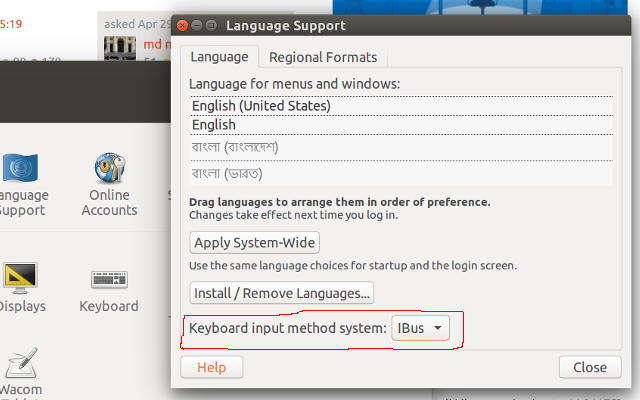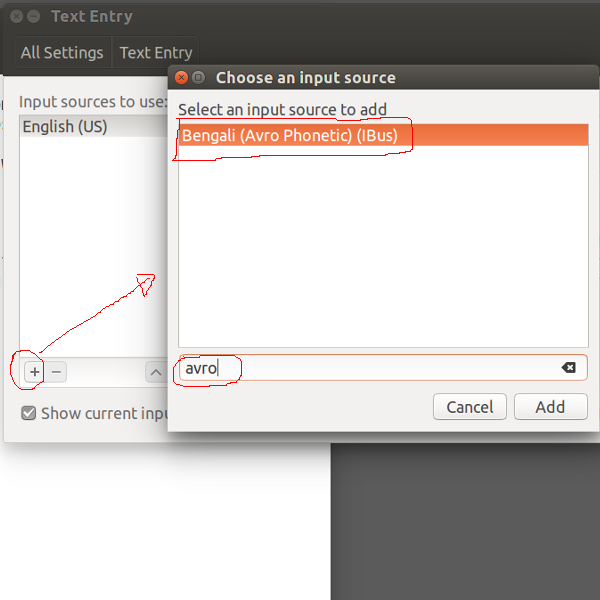Install Avro (Bangla software) in ubuntu on terminal
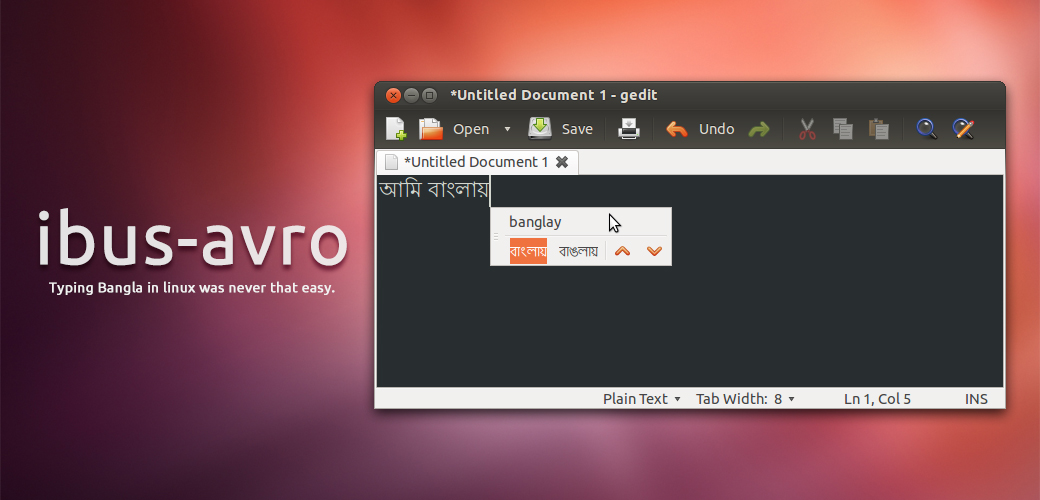
I am using Avro since when I know about this awesome software, around 10-12 years. Maybe more than this. When I started Ubuntu, I am looking for avro for linux and here is the download link of official avro, you can download from here and install by following the instruction
OR
You can easily install Avro on Terminal buy follow below few lines of commands.
Step – 1:
Make sure you are in right directory and run these commands on your terminal
wget “https://github.com/maateen/avro/releases/download/v2.0/avro_2.0-1_all.deb”
sudo dpkg -i avro_2.0-1_all.deb
If you get any dependency error then run the following command
sudo apt-get install -f
Hope your install is done and all is well
Step – 2:
Now go to System Settings > Language Support from Unity Launcher Look at the Keyboard input method system Select IBus and close the window.
Now you need to restart IBus to make everything work fine. Try the following command:
ibus restart
After this a “reboot” is required. Now go to System Settings -> Keyboard -> Text Entry. Search and add Avro Phonetic as input source.
That’s all now press Super+Space to toggle the keyboard