Convert a number to a Comma separated value or string with Decimal point in JavaScript
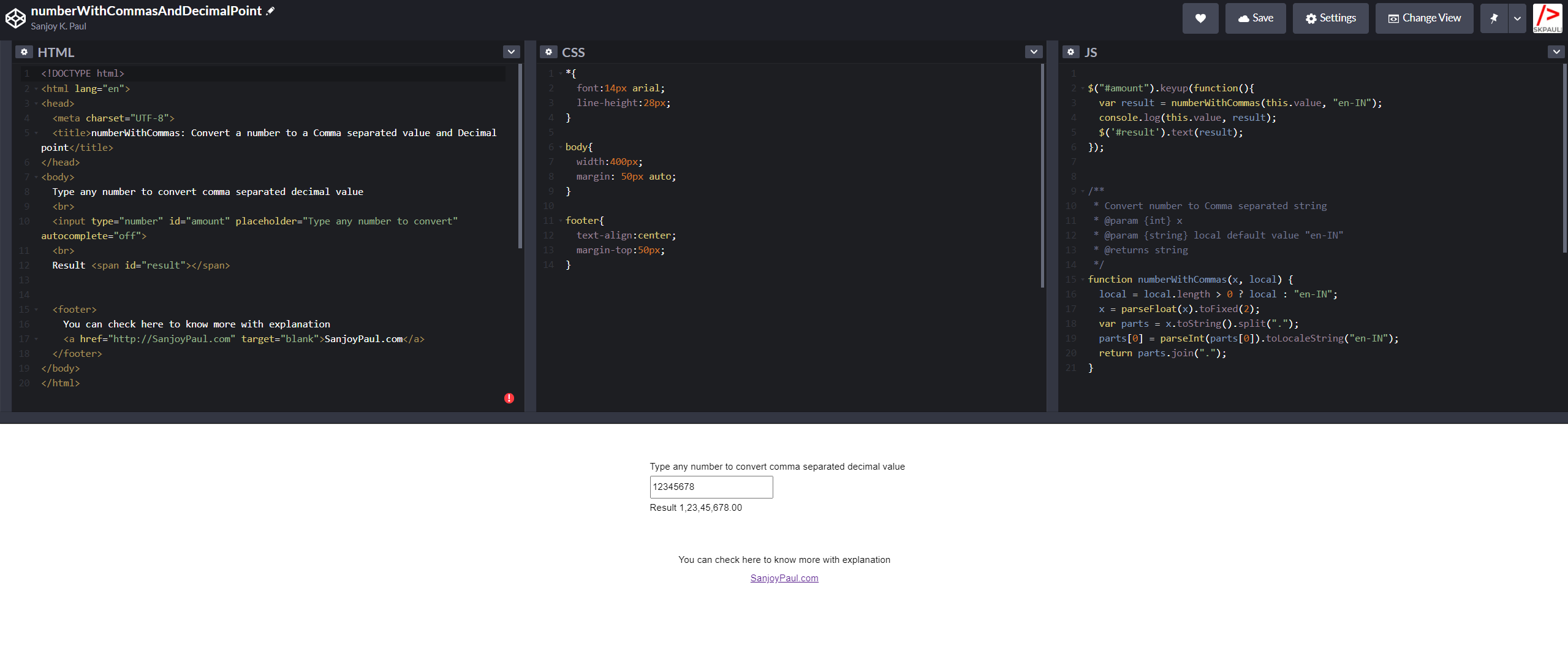
/**
* Convert number to Comma separated decimal value
* @param {int} x
* @param {string} local default value "en-IN"
* @returns string
*/
function numberWithCommasAndDecimalPoint(x, local) {
local = local.length > 0 ? local : "en-IN";
x = parseFloat(x).toFixed(2);
var parts = x.toString().split(".");
parts[0] = parseInt(parts[0]).toLocaleString("en-IN");
return parts.join(".");
}Let’s take a look line by line at what the above code does
local = local.length > 0 ? local : “en-IN”;
Checking the local parameter is empty or not. If it is empty, then set value “en-IN” otherwise set the provided local value.
x = parseFloat(x).toFixed(2);
Converting the provided number into float with parseFloat() function
to add decimal point to 2 digits by toFixed(2).
If you want to show 3 digits after decimal point you can pass 3 as argument like below
x.toFixed(3)
input: 1234.445500 output: 1234.445
var parts = x.toString().split(“.”);
toString() converts the number to string and split() function is splitting the value and make a array.
parts[0] = parseInt(parts[0]).toLocaleString(“en-IN”);
parseInt() converts the string to number. We are converting it to number again because we want to make a comma separated number by using JavaScript method or function toLocaleString() and passing “en-IN” because we want to present the number as Bangladeshi style (India and Bangladesh present the numbers same way). You can also any supported parameters from here.
return parts.join(“.”);
And at last joining the both parts (comma separated value and decimal value) through the join() function.
You can check an example here
