Open/Start Sublime Text in (windows) command line shortcode with a specific project
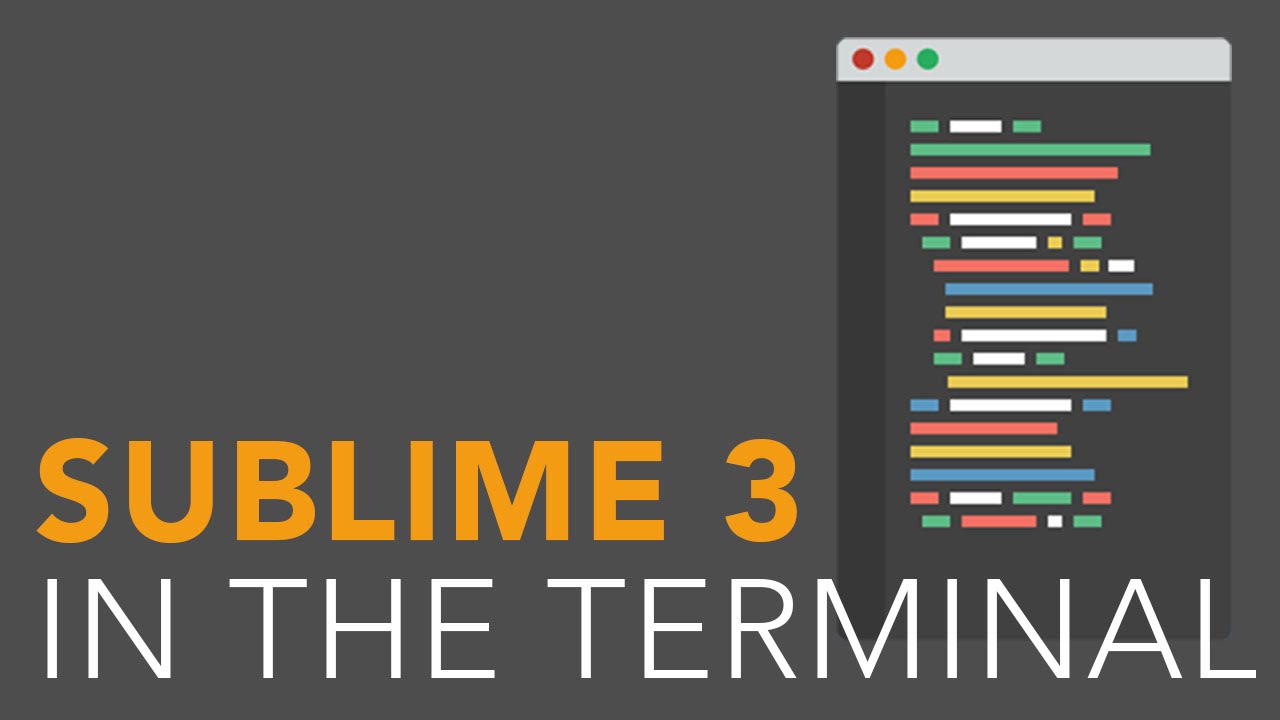
Open your Sublime Text2/3 by shortcode “subl .” on command prompt with a specific project.
We often need to open projects in between another project for some updates/support. As I am using Sublime Text 3 for coding, so I open/drag the folder to the editor project panel. But, It is risky and time consuming to search any file from all open projects. So, I was looking for a quick solution that I can easily open the project on a new window of Sublime Text. And here is the process…
Step 1:
Press Menu Key/Windows Logo Key > type “This PC\My Computer”, Write click on it and click on “Properties”
Or: Control Panel > System and Security > System
Step 2:
Click on the “Advanced system settings” > click on the “Environment Variables” (at the bottom on the new popup window)
Step 3:
Now you will get another window that have 2 sections User Variables and System Variables
> Add user variable by client on the New button
Variable name – SUBLIME_HOME
Variable value – C:\Program Files\Sublime Text 3\ (it depends, when you install Sublime Text. I install in C drive and it was Sublime Text 3)
> Now in system variables list, select “Path” variable and client on edit button. Add
“;%SUBLIMETEXT%” at the end of the path variable value.
Shortcut 😀 : just paste “;C:\Program Files\Sublime Text 3\” (it depends, when you install Sublime Text. I install in C drive and it was Sublime Text 3) at the end of the Path variable value. There may be existing values, so keep in mind to add a “;” before your value as above example.
Step 4:
Hope you are in project folder > Press Ctrl+Shift and write client > Client on the “Open command window here” > type “subl .”/”sublime .” (remove qoutes and add a dot with a space) on command prompt > And the project will open in a new window of Sublime Text.
Or you can open command prompt any where and navigate to the specific project folder and run the “subl .”/”sublime .” code, the result will be same.
Or You can just open the command prompt and run the command “subl”/”sublime” to open the Sublime Text
**Check your Sublime Text installation folder (mine is C:\Program Files\Sublime Text 3\), check the name of the .exe file. It should be “subl.exe” or “sublime.exe” and use “subl”/”sublime” depends on the exe file name.
Check this video for a quick demonstration and let me know your feedback.
